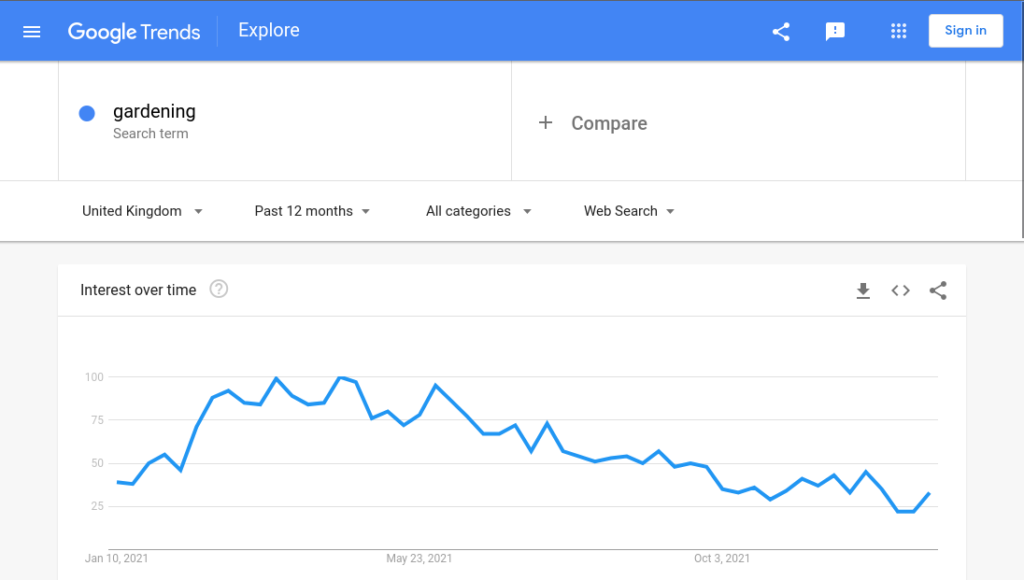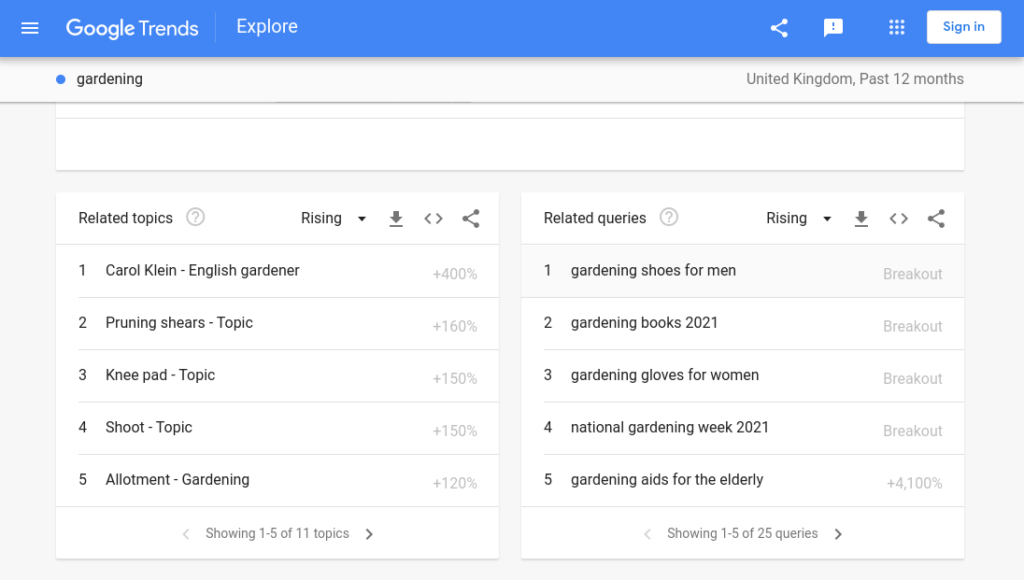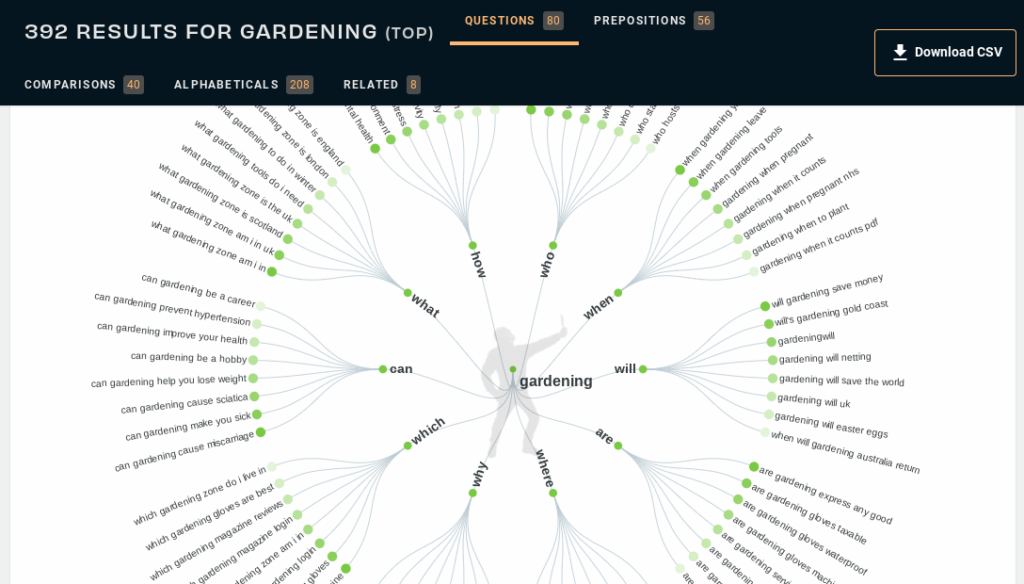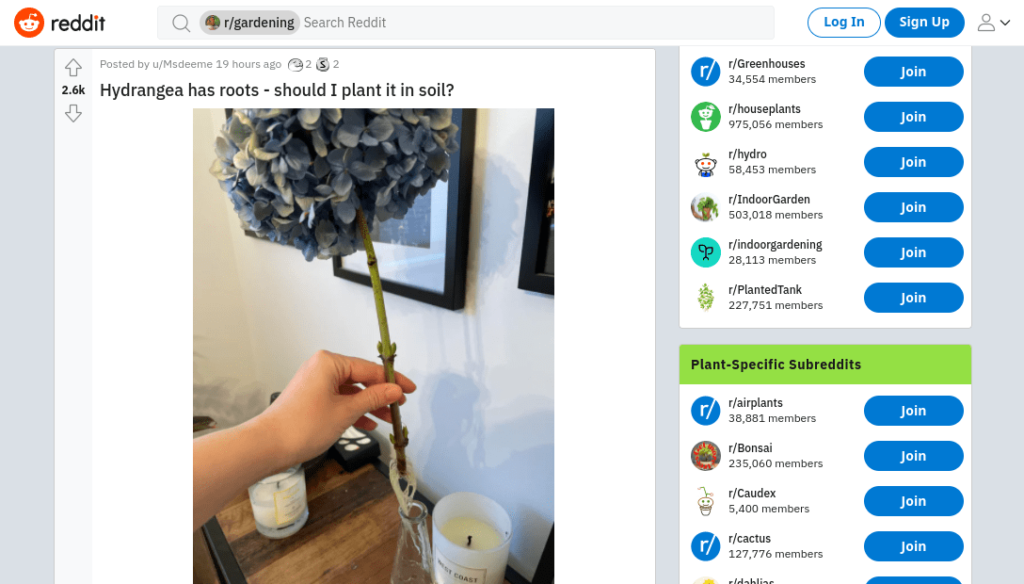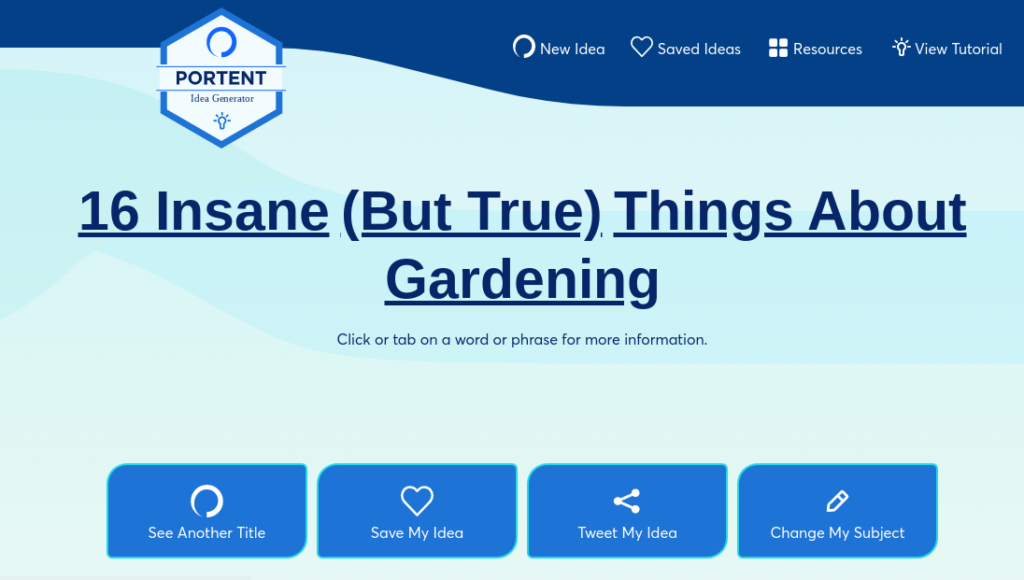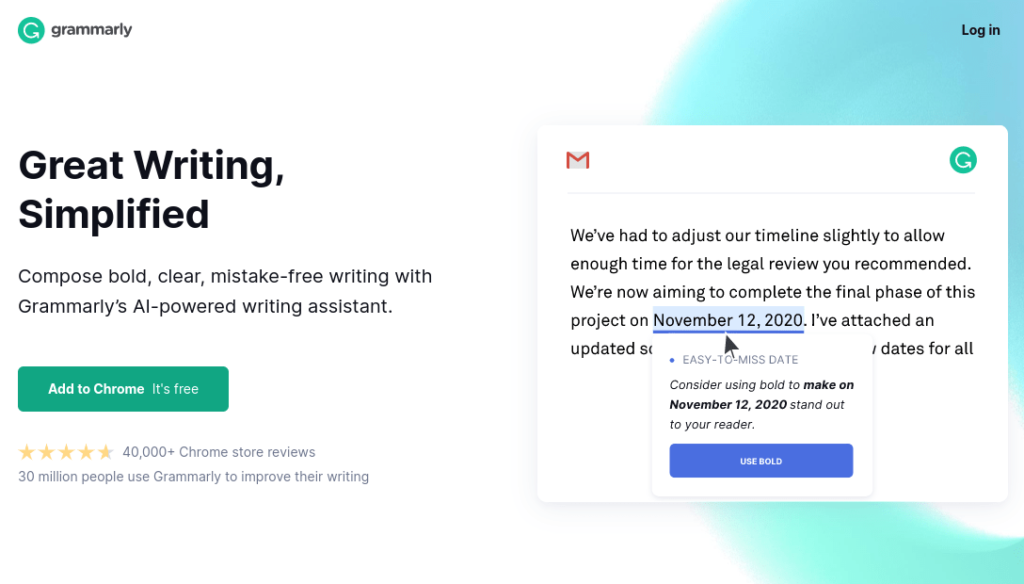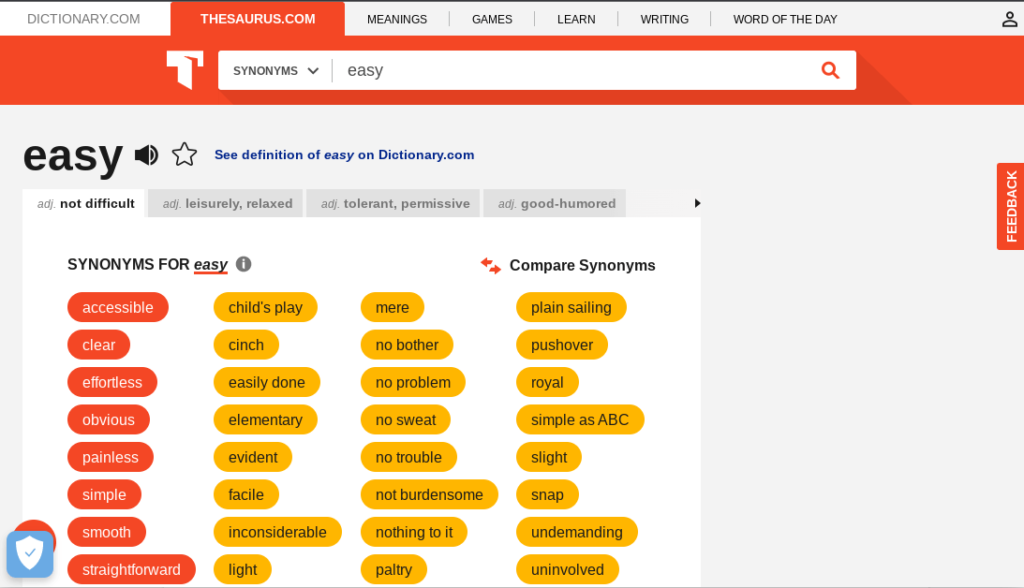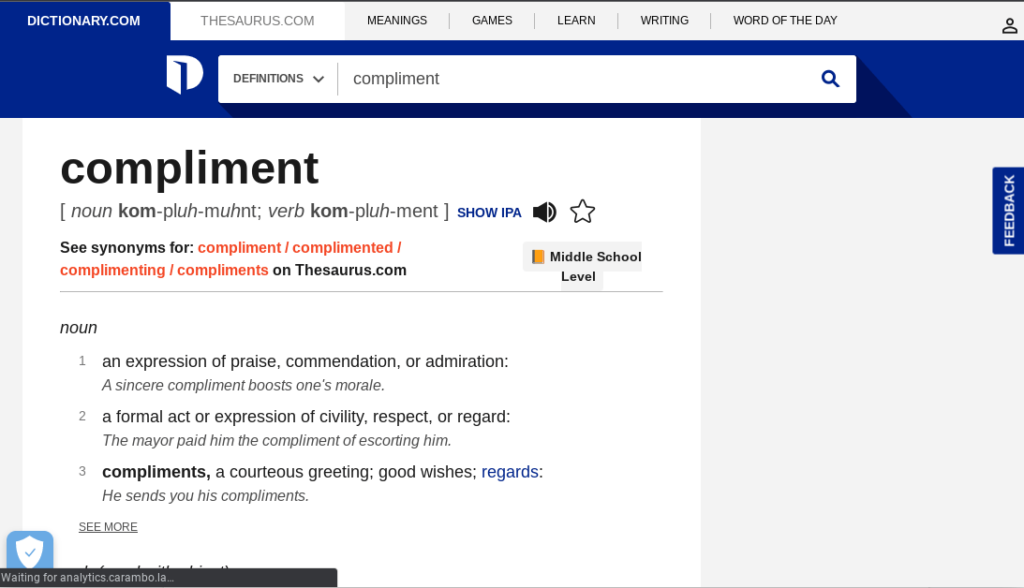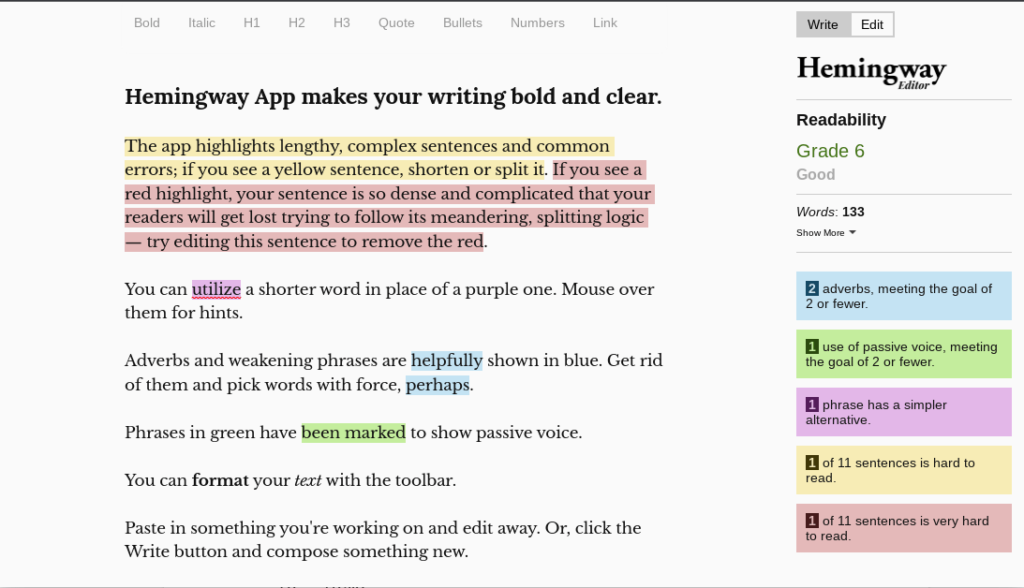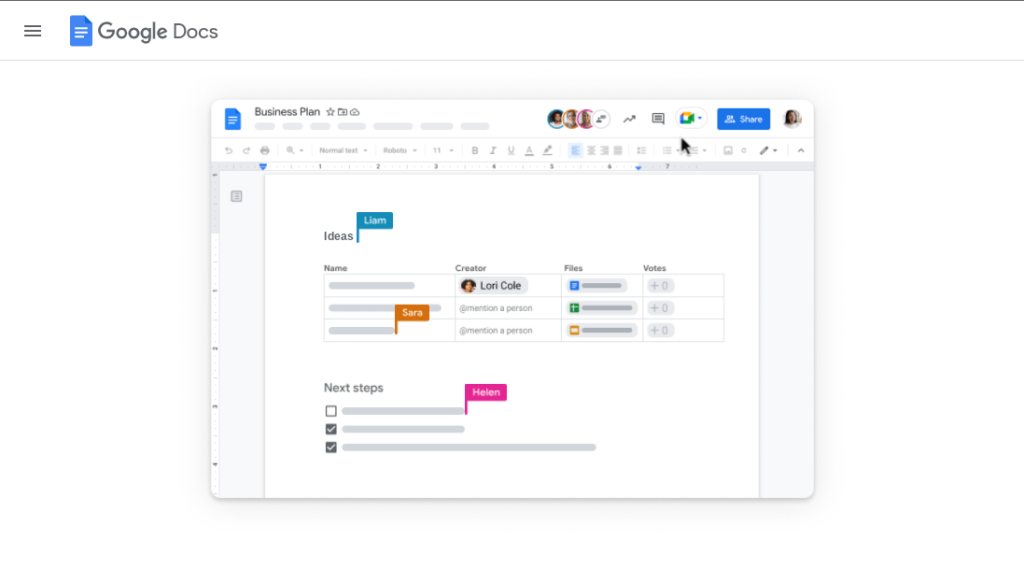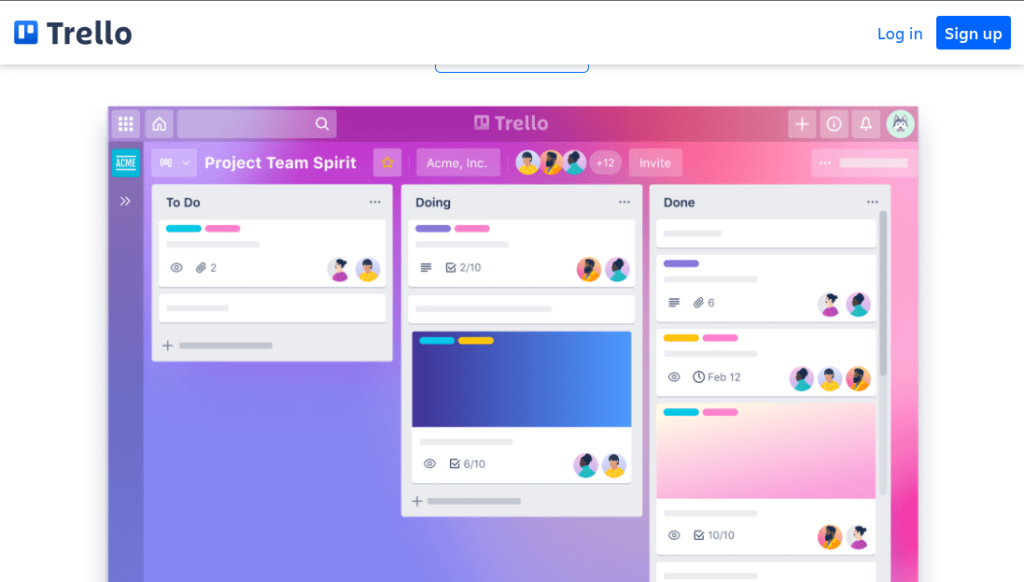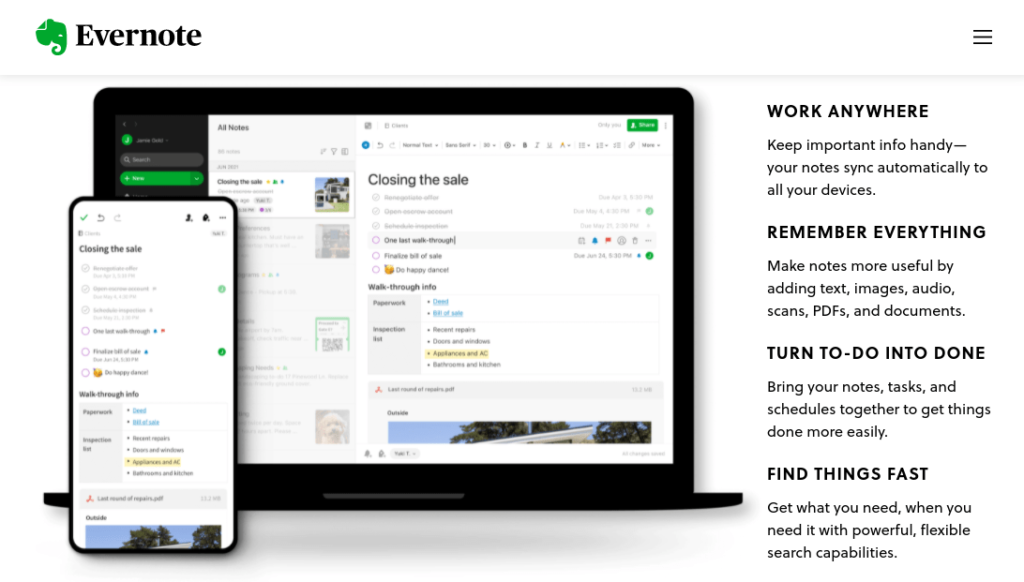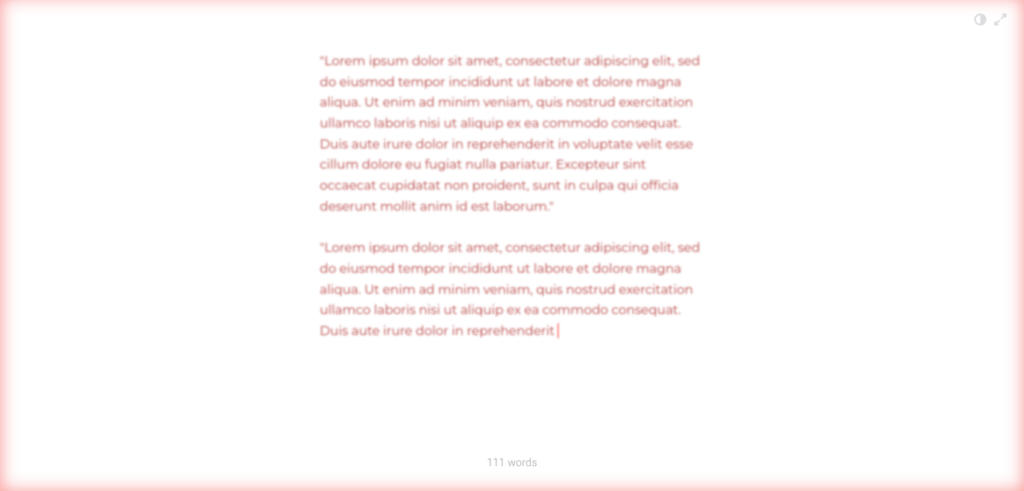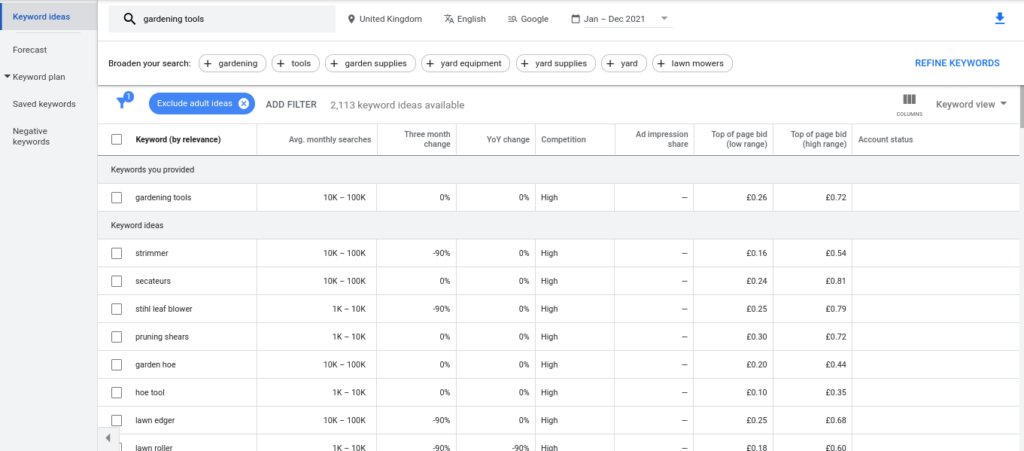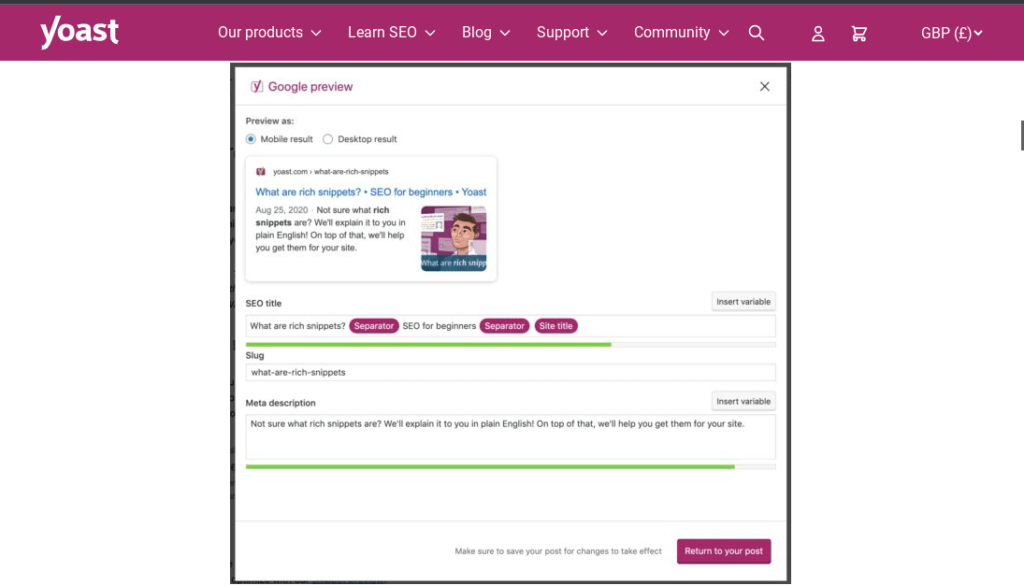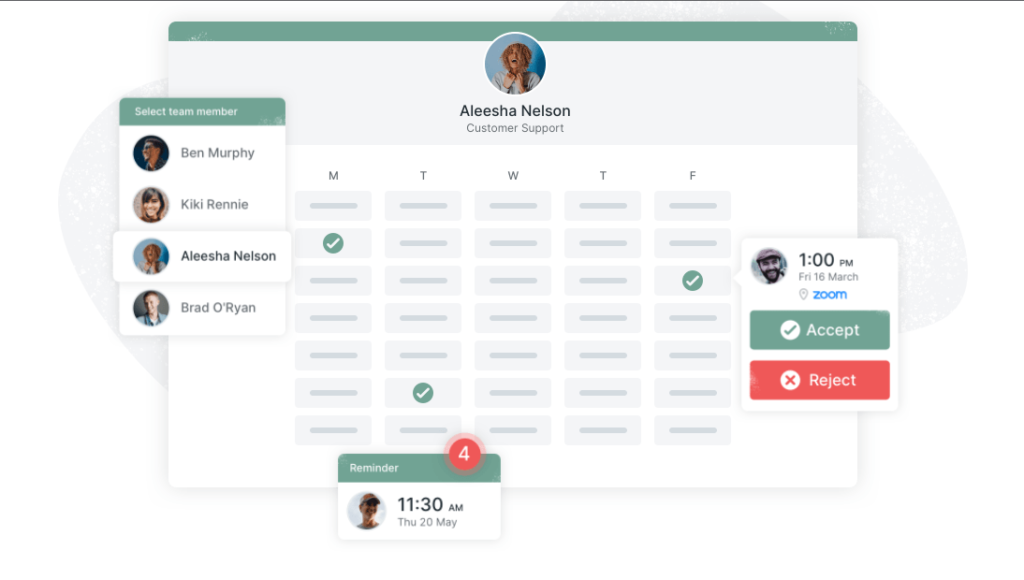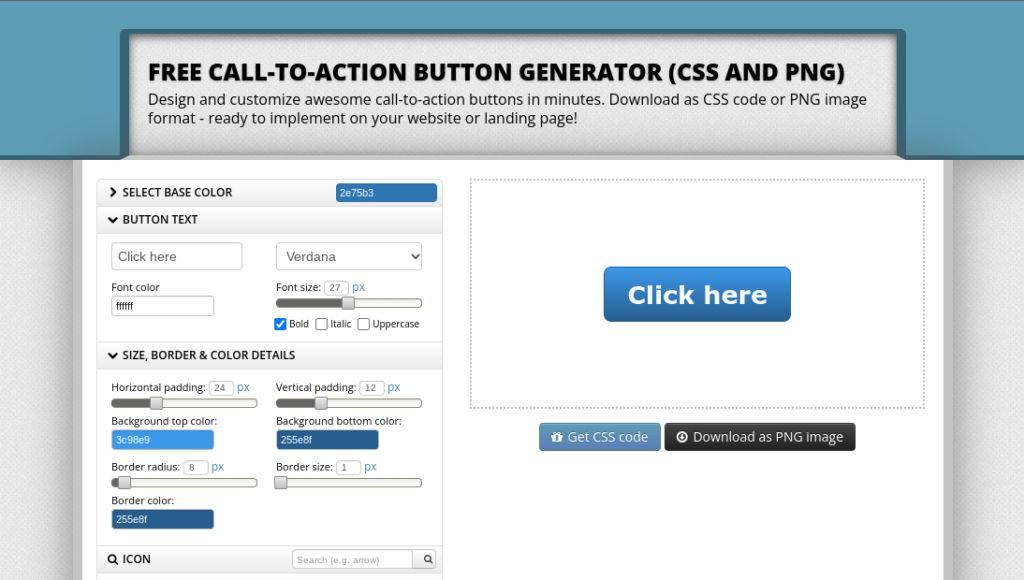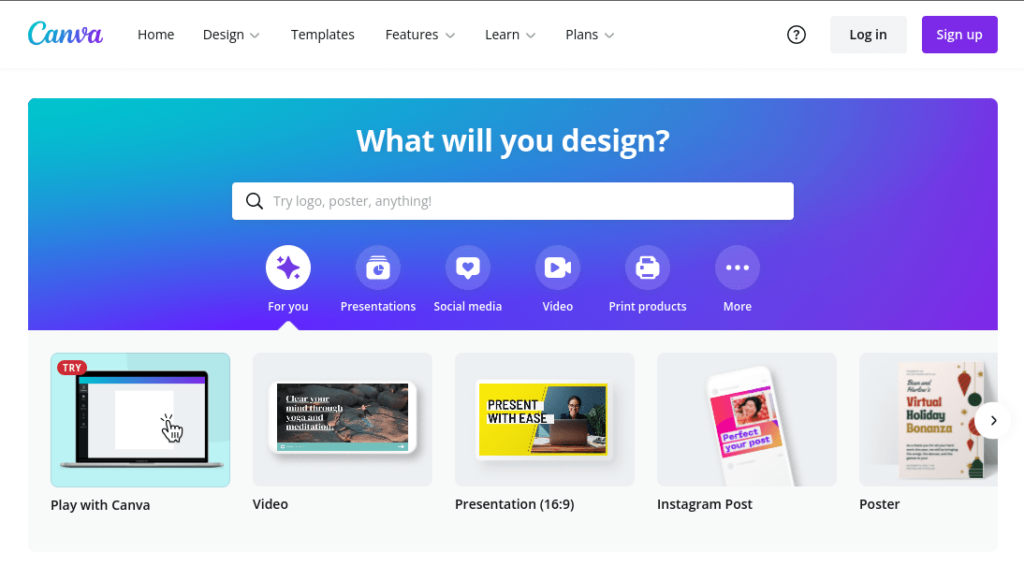It’s not always easy to commit to writing a blog when you’re running a small business. Whether there aren’t enough hours in the day, or you find the blank page a little intimidating (which is a real thing even with the most seasoned writers), keeping your blog up-to-date is rarely the biggest priority for business owners.
But there are real benefits to having a business blog. From climbing in Google rankings to boosting your social media presence, a blog with a great content marketing strategy behind it can bring serious results. You can make more sales, connect better with customers, and grow your business faster.
17 free tools that will help you write better, faster blog posts
Sitting down to write a blog post becomes a whole lot easier with the right tools at your fingertips. These 17 tools are widely used by bloggers everywhere — and best of all, they’re free.
Use these handy links to find the right tool for your biggest blogging bugbear:
- Idea generation
- Finding the right words
- Writing better and faster
- SEO blog writing
- Blog formatting
- More blog resources
Free Tools For Blog Idea Generation
1. Google Trends
If you’re ever stuck for ideas, Google Trends should be your go-to website. Here, you’ll find tons of information about the latest searches, which you can refine by region, year, and more.
You’ll find out how popular your search topic is, and find other related queries you can research to add more value to your blog posts.